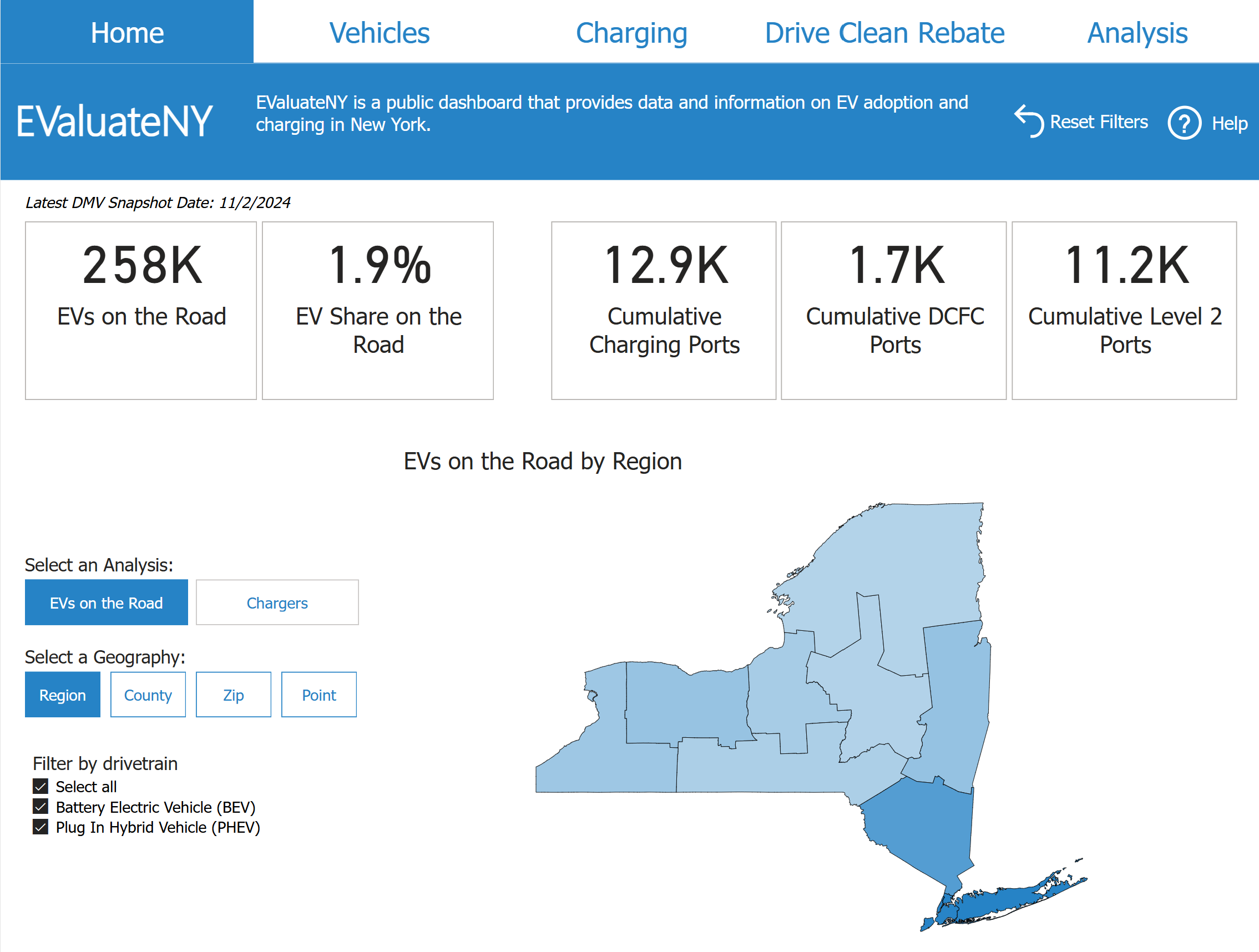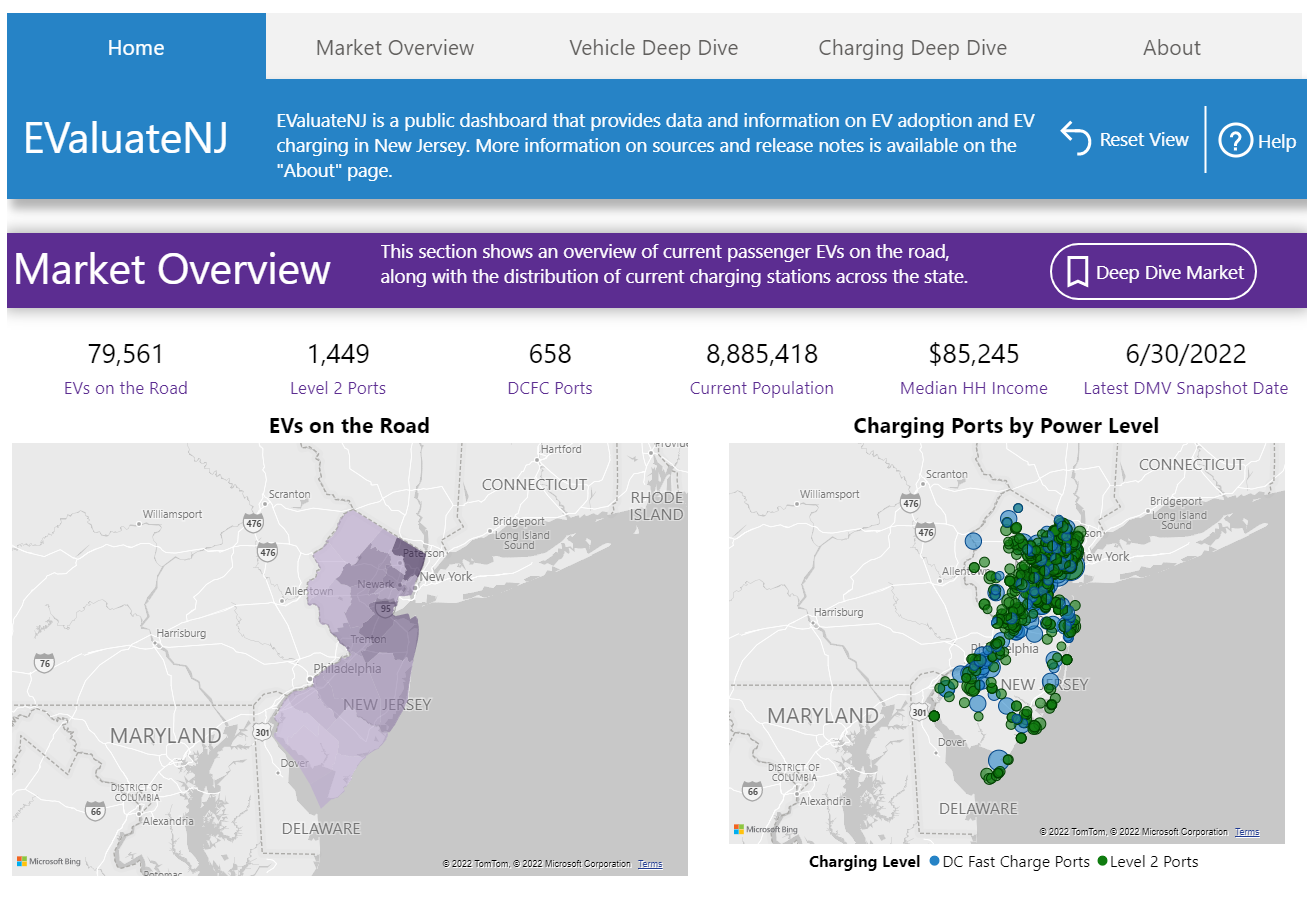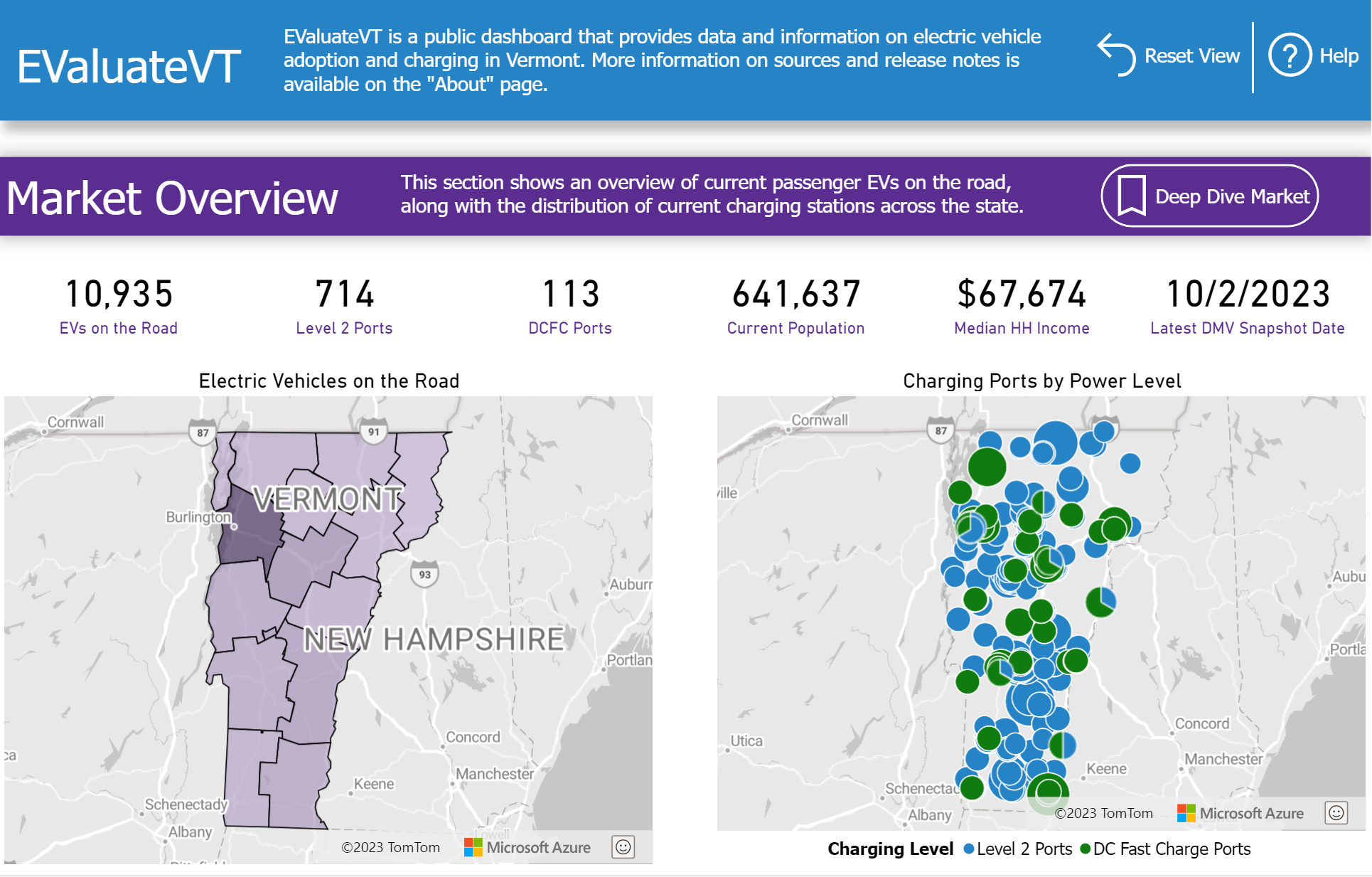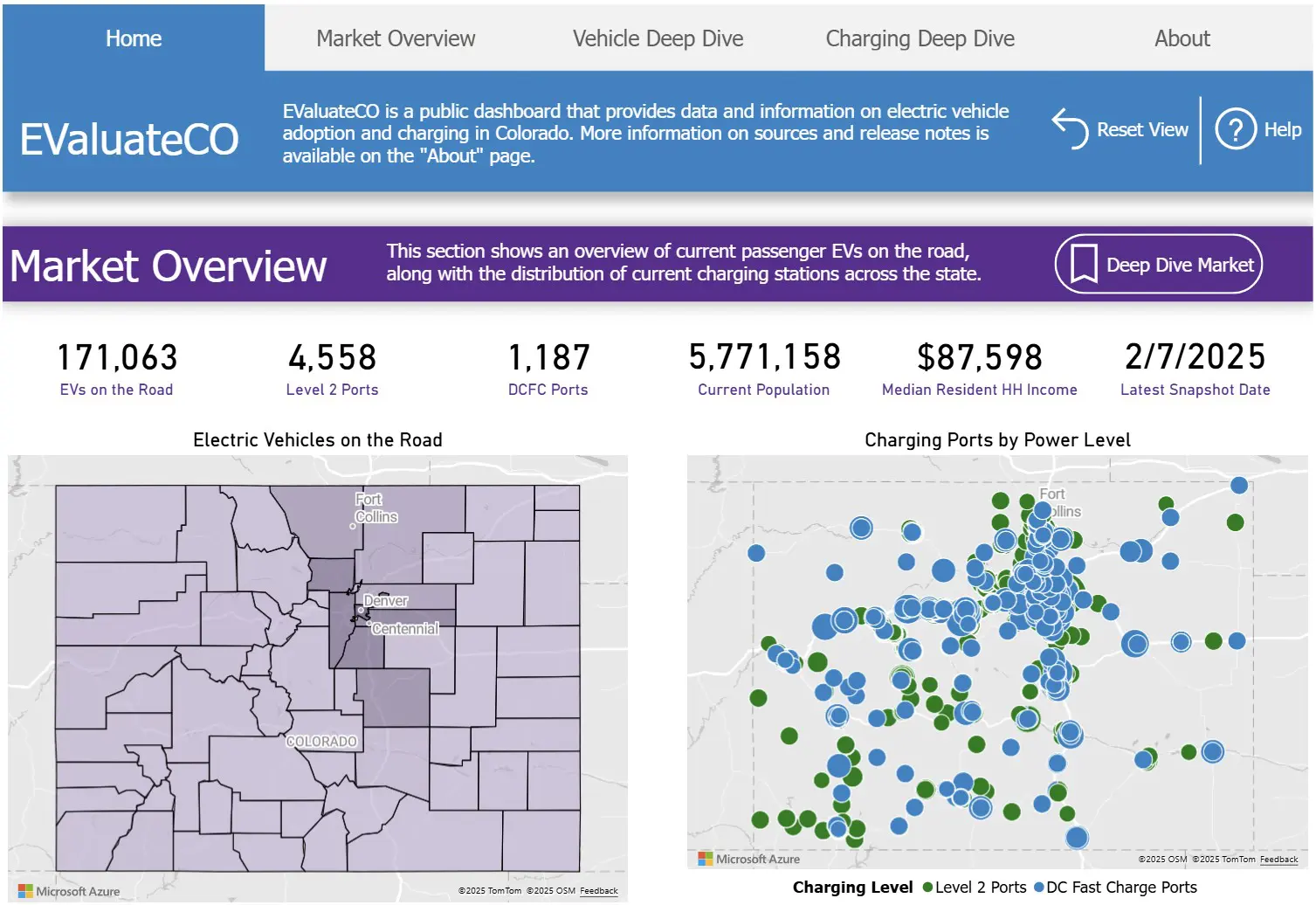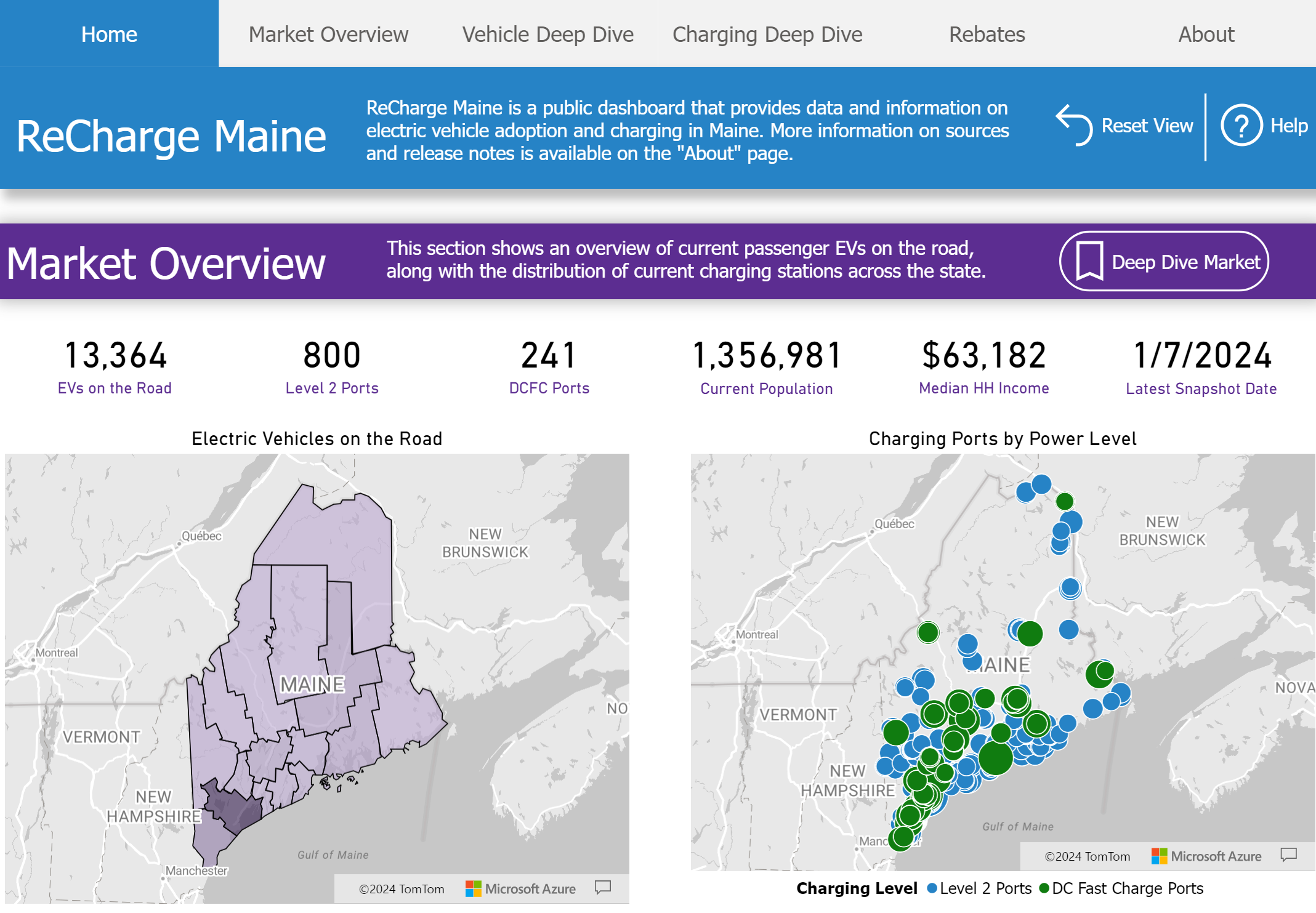EValuateNY demonstrates the value of using data to gain insights into the effectiveness of public policies and activities. The tool assembles several categories of information related to the electric vehicle market and equips users with the ability to gain insights and create compelling visuals quickly. The underlying data is updated weekly.
- EVs on the Road counts electric vehicles in the latest DMV registration snapshot, which is updated monthly. DMV snapshots are provided at the ZIP code level and are distributed to other geographies and utility boundaries using population and customer count estimates. Both battery electric vehicles (BEVs) and plug-in hybrid vehicles (PHEVs) are counted in this metric.
- New EV Registration is a vehicle that shows up in the database for the first time and could either be a new sale or an imported vehicle from out of state. This metric was previously called Original EV Registration. Charts in this dashboard show this metric in aggregate or over time by year. The aggregate metric is the sum of unique VINs from 2011 to the latest DMV snapshot date. The over time by year metric is the sum of unique VINs in each year that were not present in previous years.
- Vehicle Class is based on the vehicle’s Gross Vehicle Weight Rating (GVWR) Class.
- Light duty vehicles include GVWR Class 1 – 2a (up to 8,500 pounds)
- Medium duty vehicles include GVWR Class 2b – 6 (8,501 to 26,000 pounds)
- Heavy duty vehicles include GVWR Class 7 – 8 (26,001 pounds or more)
- Efficiency for electric vehicles is measured using miles per gallon of gasoline equivalent (MPGe). It is the distance the electric vehicle can travel on 33.7 kWh of energy.
- Direct Current Fast Charing (DCFC) allows for rapid charging of electric vehicles and are often found on or near heavy traffic corridors.
- Level 2 Charging utilized alternating current (AC) and providers faster charging than a standard home outlet but slower than DCFC.
- Disadvantaged Communities definitions are provided on NYSERDA’s website: link.
This dashboard brings together vehicle, charging, and program data across the State of New York.
Vehicle Data
The New York Department of Motor Vehicles provides monthly vehicle registration snapshots at the ZIP code level. The vehicles in these snapshots are compared to vehicle data from the National Highway Traffic Safety Administration (NHTSA) and Environmental Protection Agency (EPA) to extract vehicle characteristics such as make, model, and transmission. Additional manual research is conducted to bring in missing vehicle characteristics for newer vehicles that do not exist in NHTSA and EPA data sources.
Charging Data
Charging data is gathered from the Alternative Fuels Data Center (AFDC). This data provides coordinate level charger data.
Program Data
Drive Clean Rebate program data is obtained from the State of New York’s Open Data platform.
All of these data sources, along with others such as utility customer counts, are brought together in the EValuateNY dashboard through data transformations and linking. Most data are linked together at the ZIP code level, since this is the lowest level of granularity provided in the vehicle registrations. However, when more granular data is available, it is reported as such. For example, charger information is reported at the coordinate level and tied to Disproportionately Impacted Communities at the census tract level.
- How can I interact with the dashboard?
The dashboard is interactive by default and allows the user to hover over elements to see more details, click on segments of a chart to cross-filter other charts in the same section, and drill down into areas of interest in certain visuals. Additionally, there is a yellow filter bar on the right side of the dashboard. This allows the user to filter the visuals to view specific information of interest. Feel free to explore the dashboard and click around. You can always go back to the default view by clicking the “Reset Filters” button on the top right of each page. - Can I export the underlying data?
Yes. Hover over a visual and click on the three horizontal dots on the top right corner. Then select “Export data”. - Is there a user guide available?
Yes, a written user guide can be downloaded here: EValuateNY User Guide. Additionally, a short demonstration video can be found on YouTube: - Is the dashboard available for download?
Yes. The full dashboard and its underlying data are open-source and available to download here:- Power BI dashboard file
- Supporting data files: ZIP File 1 and ZIP File 2
- Is the dashboard compatible with keyboard navigation?
Yes. Keyboard shortcuts are available when you enter the dashboard. To navigate into the dashboard, press Ctrl + Enter and then select the “Skip to main content” link within the context menu to set focus to the top navigation bar with the tab buttons visible. Once focus is on the top navigation bar, press enter. You can then tab across the bar and press enter to select a page for navigation.
To expand the rows of a matrix, you can press Shift + Right Arrow Key. You can see other commonly used keyboard shortcuts by pressing Shift + ? once you’ve navigated your cursor to being inside the dashboard.
If you need to export the data in CSV or XLSX format, please contact accessibility@nyserda.ny.gov.
Subscribe to Receive the Latest News from Us
We’ll update you when we have something to share.